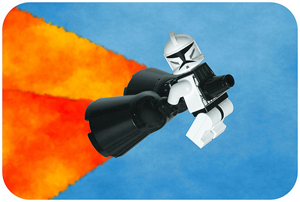
One of the first decisions to be made after choosing to use WordPress is where to host it. The two major options are self-hosting or free hosting on the WordPress.com cloud hosting platform.
There are advantages to both, but for a business site or a personal site that the user needs to have complete control over and monetize, WordPress.com is not really suitable. A dedicated hosting service like Nexcess is by far the most popular choice for serious site owners and businesses.
However, the WordPress cloud platform comes with quite a lot of very nice features that, until recently, have not been present on the open source version of WordPress available from WordPress.org.
A couple months ago, Automattic, the company behind WordPress, released the 2.0 version of their Jetpack plugin. Jetpack is described as a super-plugin, and it brings to self-hosted sites many of the enhancements that were previously only available to wordpress.com hosted sites.
We’re going to have a look at five of the best Jetpack features . These features can be enabled or disabled from the WordPress dashboard via the Jetpack menu option after you install the plugin.
Some of the capabilities Jetpack brings, like the VaultPress back-up service, are not free, but for this article we’ll concentrate on the features that won’t cost you anything.
Jetpack Comments
The built-in comments for WordPress are fine for small sites, but many people want something that’s more flexible and powerful. There are several plugins available that will improve the comment system, with Disqus probably being the most well-know. The commenting module in Jetpack improves on the standard comments by adding social media login functions so that visitors don’t have to create an account on the site. There’s also a feature to allow visitors to subscribe to comments and posts.
Post By Email
This one is fairly straightforward. It allows writers to post to the blog by sending an email to a secret address, which can be really handy if you’re blogging on the move or from someone else’s computer.
Infinite Scroll
Feeling are mixed on the virtues of infinite scrolling, which automatically loads new posts and comments as the user scrolls down the page so they don’t have to click to get to more content. Many popular websites use it, and it’s been shown to increase the time a user spends on the page.
Sharing
There are more social sharing widgets available for WordPress than you can shake a stick at, but this one is very slickly done and configurable, allowing editors to easily configure which services are included. It also adds a section to the dashboard that shows the sharing activity on your dashboard.
Spelling and Grammar
If you’re anything like this writer, you’ll carefully run all your posts through grammar and spell checking software to weed out the inevitable errors. Now you can integrate the After the Deadline proofreading service directly into your editing box, so no more doubled words and missed typos.
These are just a few of the features that Jetpack can bring to your WordPress site. If you want to see the rest, check out the Jetpack site.

