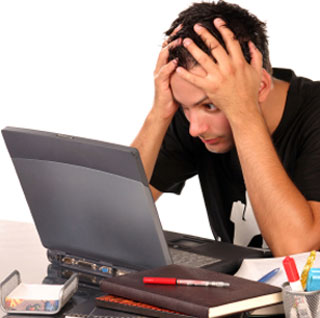 Magento may be one of the best eCommerce platforms in the world, but that doesn’t mean it’s all that easy to use. Quite the contrary, setting up a storefront using Magento can be a complex, involved process which only technical experts can weather their way through. The results, however, are more than worth it – and there’s a reason for how complicated the platform is, at any rate.
Magento may be one of the best eCommerce platforms in the world, but that doesn’t mean it’s all that easy to use. Quite the contrary, setting up a storefront using Magento can be a complex, involved process which only technical experts can weather their way through. The results, however, are more than worth it – and there’s a reason for how complicated the platform is, at any rate.
The programmers wanted their platform to be extremely flexible and adaptable; a bit of extra complexity was a small price to pay for that.
Regardless, Magento’s intricate nature means that it’s incredibly easy to mess something up if you don’t know what you’re doing. That’s why today, we’re going to go over a few of the most common errors, issues, and bugs you’re likely to encounter with the platform – and walk you through how to solve them.
Let’s get this show on the road.
SQL Queries Within Loops
The first entry on our list comes straight from the Magento team, who collected some of the biggest coding mistakes they noticed their clients making into a White Paper: “Conquer The 5 Most Common Magento Coding Issues To Optimize Your Site For Performance.” According to that White Paper, loops are particularly dangerous, because any mistake made within one is magnified and amplified.
“Expensive operations, such as SQL queries and redundant operations within loops are a common culprit of performance bottlenecks in Magento code,” the paper explains, listing execution of an SQL query as “one of the most computationally expensive operations. Running an SQL query in a loop will most probably result in a performance bottleneck.”
Avoiding this bottleneck is quite simple, thankfully – simply run a Magento data collection, instead. An example, using product IDs, can be found below:
$collection = Mage::getResourceModel(‘catalog/product_collection’)
->addFieldToFilter(‘entity_id’, array($this->getProductIds()))
->addAttributeToSelect(array(‘name’));
foreach ($collection as $product) {
$this->processProduct($product);
}
Invisible Categories
If you’re positive you’ve configured categories within Magento and they still aren’t showing up on your store’s frontend, it may well be that you haven’t placed them within the Default Category Editor. Simply navigate to the Default Category/Root Catalog section within your Admin Panel under the Manage Store tab, and then click on “Add Subcategory,” ensuring “Is Active” and “Is Anchor” are both set to yes.
Configuring Magento To Work With A New Domain
Changing your domain (or adding a new one) in Magento can be a massive headache if you don’t know what you’re doing – but it’s actually pretty simple once you figure out how everything fits together. In order to configure your installation for a new domain, you need to do the following:
- Go to your control panel, and edit the Magento database. You’re going to want to find core_config_data, and edit the first two fields (web/unsecure/base_url and web/secure/base_url, replacing your old domain name with the new.
- Clear the Magento Cache. Simply navigate to your Magento installation directory, then delete the cache folder under /var/.
Resetting Your Admin Password
Changing your admin password in Magento can be a little tricky – you’re going to need to run an SQL query through cPanel in order to do so. Go to phpMyAdmin, and type the following query, replacing UserName with your username and Pass with your new password.
UPDATE admin_user SET password=CONCAT(MD5('sGPass'), ':sG') WHERE username='UserName';
Changes Aren’t Reflected In The Frontend
If you’ve modified your XML or PHTML files and your frontend doesn’t seem to be keeping up with your changes, you may need to refresh the cache. Navigate to System/Cache Management, and then select “Refresh Caches.” Easy, right?
In Closing: Troubleshooting Tips For Working With Magento
I’d like to wrap today’s piece up with some tidbits from a rather fantastic Magento troubleshooting guide, courtesy of Demac Media’s Corey. See, there’s a process you can follow for figuring out what’s wrong with your installation if you run into trouble – and most of the time, it works pretty flawlessly. It goes a little something like this:
- Make sure your host’s file is updated to point to the site you’re actually working on.
- Check your cache/indexes, and flush the block cache. You might also consider disabling caches altogether, but only if you’re working solo.
- Check your logs.
- Use an IDE with a debugger.
- Talk it out with someone – maybe make a post on the Magento Community Forums?

