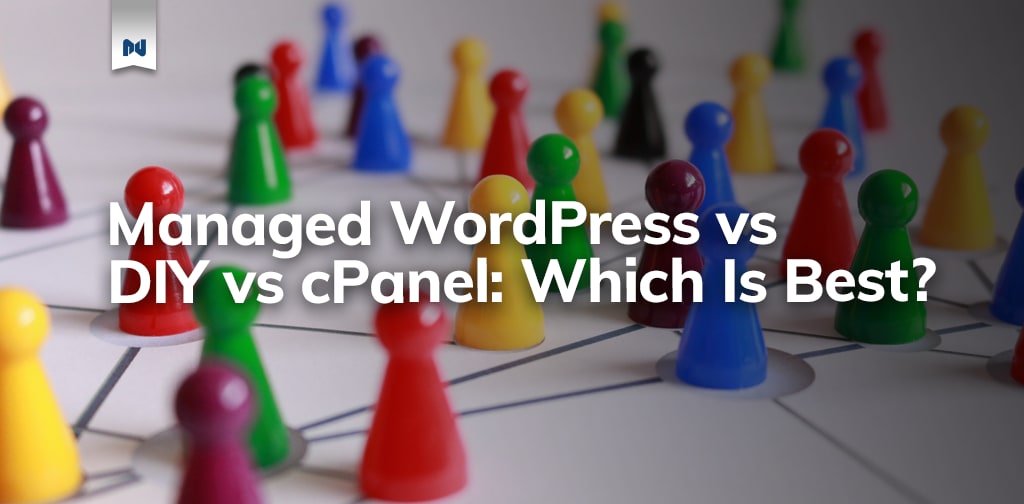If you're new to using WordPress, you may have some questions about your options. This blog breaks down WordPress cPanel, DIY, and managed WordPress hosting.
Keep reading to understand how they compare when it comes to backups, performance, site management, and more.
What is cPanel WordPress?
cPanel WordPress is a Linux-based graphical interface (GUI) which is used as a dashboard to helps users manage their server and hosting account. Some web hosts provide cPanel for WordPress.
What is Managed WordPress Hosting?
Managed WordPress hosting is a service where your WordPress site is typically hosted on a dedicated server, virtual private server, or on the cloud. Managed WordPress hosting provides you with your site’s day-to-day hardware and software maintenance, as well as expert hosting support.
Backups On cPanel WordPress vs. DIY vs. Hosting
cPanel Backups
You can connect to cPanel’s backup tools, but know that it will save the files onto the source destination by default. This might be acceptable, but it should be noted that in the unfortunate event that your server ever crashed, your backups would go along with it.
DIY Backups
To ensure you have proper backups, you’ll need to configure what you want backed up and when. You'll need to know how to backup a WordPress website manually and be comfortable doing it.
This will involve continuously testing your backups, verifying them, and manually removing them so as not to overload your space. It’s a continuous and complex process, but it’s better than losing a backup before you really need it.
Managed WordPress
With a fully managed WordPress host like Nexcess, we take care of the boring and time-consuming work for you, backing up every site on your account and removing old backups as needed.
Related reading: How to Backup a WordPress Site >>
With Nexcess, you can set up a daily schedule that suits your needs and run one-offs in between as desired. You can also rest easy knowing your backups are saved for 30 days on a separate server, eliminating risks and increasing security overall.
WordPress Plugins & Core Updates
cPanel Updates
cPanel offers the ability to install WordPress onto a website. The process involves downloading it, uploading it, and verifying it. It’s work for certain, but it gets the job done.
Plugins can be added through the WordPress repo, but updates must be done on a manual basis, backing up the site (as previously mentioned), confirming the details, and agreeing to the update.
Once it’s live, you can check your site to make sure everything worked as expected.
DIY Updates
There are many plugins and services that can assist with general updates, but nothing can automate the process for you for all. This leaves you in the driver’s seat to confirm updates for the many WordPress plugins you use on every WordPress site you manage.
You’ll also need to spend some time after the updates to make sure everything still works right on your site — it’s not something that happens often, but plugin updates can adjust all sorts of functions and features you expect to be safe.
Managed WordPress Updates
Nothing is left to chance with the managed hosting approach. With Nexcess, we run checks before any given plugin is automatically updated using our visual comparison tool, confirming your site will still look the same after the update as it did before.
Managing More Than One Site
cPanel and DIY
Everything required for regular upkeep is done on a per-site basis. Multiple third-party tools are needed to simplify the process, which often comes with additional expenses and management tasks.
Managed WordPress
Every Managed WordPress account at Nexcess comes standard with Solid Central, giving you the ability to manage all of your sites in one beautiful dashboard at no additional cost. You’re also able to set up reporting and notifications as needed, tailored to your portfolio’s needs.
Cache & Performance
cPanel
If you want to keep your individual sites running fast and smooth, you’ll need to investigate what plugins are available based on your specific capabilities. The best of these will not be free, but the alternative is too expensive. The management of these will all be on you, though some automation may be included with more premium options.
DIY
There are many things that require configuration and this will be necessary for every site you manage. All costs associated with the services employed are added to your monthly investment and obtaining support may be challenging, as each service is separate and solely focused on their product alone.
The DIY hosting approach will also require regular tests and verifications, because setting these things up wrong is worse than not using any at all!
Managed WordPress
Website performance matters. From Varnish to Memcache to Redis and more, Nexcess fully managed WordPress hosting takes care of the licenses and support for you, pre-configuring all of it to help you run the fastest, most stable site possible.
Plus, with the Nexcess-exclusive Plugin Performance Monitor, you can see how site changes affect your performance, detect slow WordPress plugins, and more.
Overall Control
There’s a common misconception that Managed WordPress is really just about giving up control to the host, but that couldn’t be further from the truth.
In reality, you’re gaining MORE control! With more free time to focus on things that matter and access to SSH, phpMyAdmin, and your database, you can do everything you could with the DIY approach and more with Managed WordPress from Nexcess.
Host Your WordPress Website With Nexcess
With Nexcess, better is built in.
Nexcess provides fully-managed WordPress hosting that includes:
- Automatic updates.
- SSL for security.
- Built-in CDN.
- Image compression.
- Advanced caching.
- And more.
With Nexcess, your site is optimized, secure, and fast. Check out our fully managed WordPress hosting plans to get started today.